Better Offline
Better Offline is a weekly show exploring the tech industry’s influence and manipulation of society - and interrogating the growth-at-all-costs future that tech’s elite wants to build....
Better Offline is a weekly show exploring the tech industry’s influence and manipulation of society - and interrogating the growth-at-all-costs future that tech’s elite wants to build....
It’s almost 2025. Google Search is steadily getting worse. AI is flooding the web with dubious content and making it harder to know what’s even accurate. Social media is (mostly) for getting angry and discouraging links that might stop your scrolling. But, on a positive note, newsletters are all the rage.
So I’m jumping on that bandwagon! As everything gets harder to find (and since I don’t see webrings or blogrolls making a comeback), I want to highlight some of the tutorials, tools, podcast, books, and other content I find useful every month. Topics will be the same as here: programming, fonts, design, and tech in general.
Despite some overlap, this won’t replace posting here. I think longer posts like coding tutorials probably make less sense in a newsletter format. And I’ll keep doing font recs but hopefully with a little more motivation. Maybe if it’s not too hard, I’ll crosspost the whole thing here.
It also won’t replace my font release mailing list which goes out maybe twice a year (on a good year). If you’re interested, make sure to sign up for both.
I’m going to start collecting links for the end of January so sign up below and watch your inbox then!
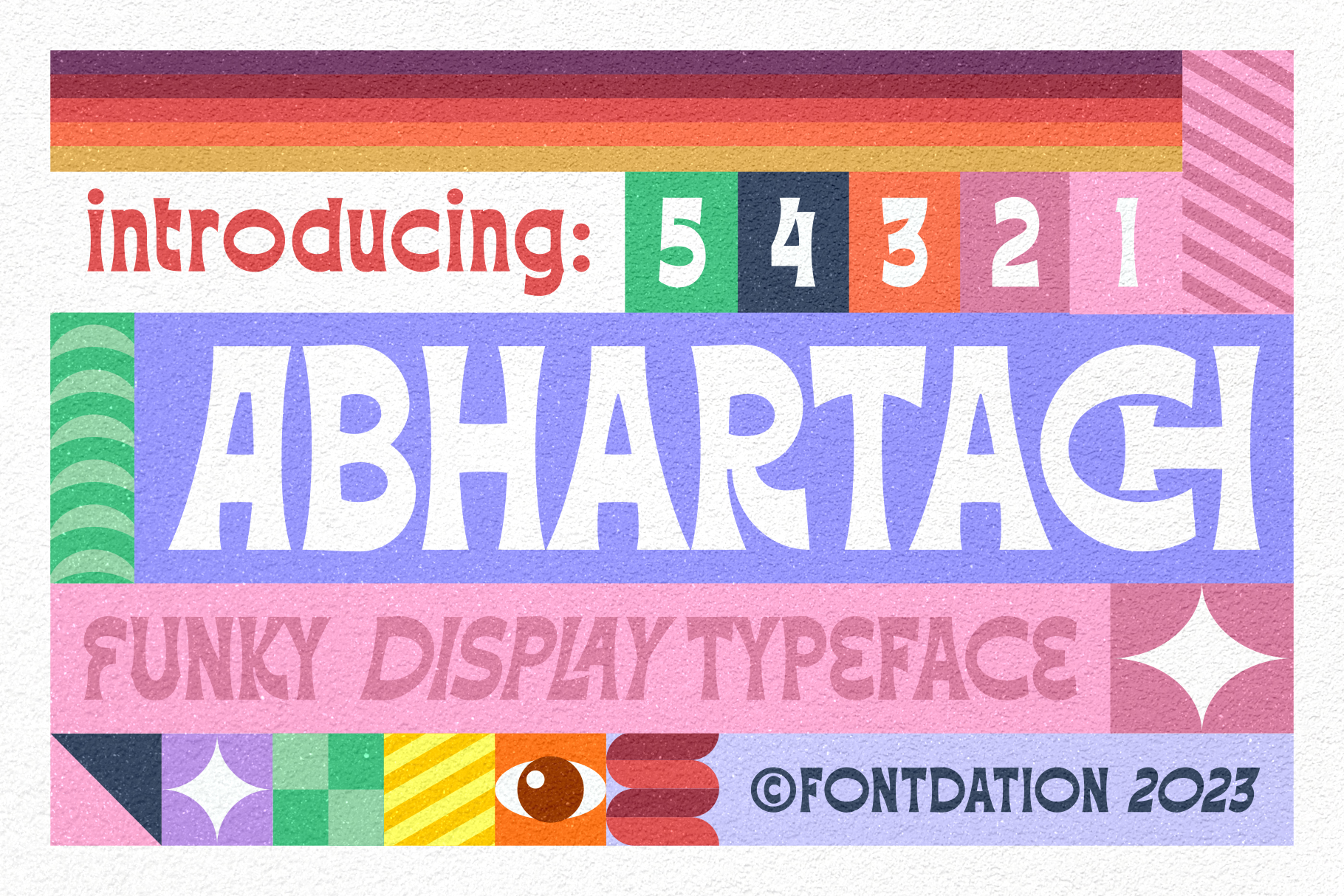
This year has been busy and I've been a little distracted. But, with everything out in the world looking pretty bleak right now, it's nice to spend some time focusing on things that are... nice.
Abhartach is a funky font by Fontdation (seemingly also known as Twicolabs). It has a late sixties feel while also being modern. I also really love the sample images here. Free for demo use only.
Download at FontSpace or buy at Creative Market.
One thing I like to do when national politics have me spiraling into a panic (or, shockingly, when they have me feeling optimistic) is volunteer with Tech for Campaigns. If you have experience in engineering/product/design/etc. and want to help build websites or run email marketing for smaller campaigns, it's a great way to connect with talented, like-minded people and feel like you're actually helping.
As part of that, I've seen a lot of campaign websites this cycle. Sometimes the candidates recommend designs they like. Sometimes I'm out looking for inspiration. Since the content on these sites is generally very similar, it's interesting to see the different design approaches.
So, in no particular order, here's my partisan, totally subjective, and very non-exhaustive list of the best political website designs from 2024.
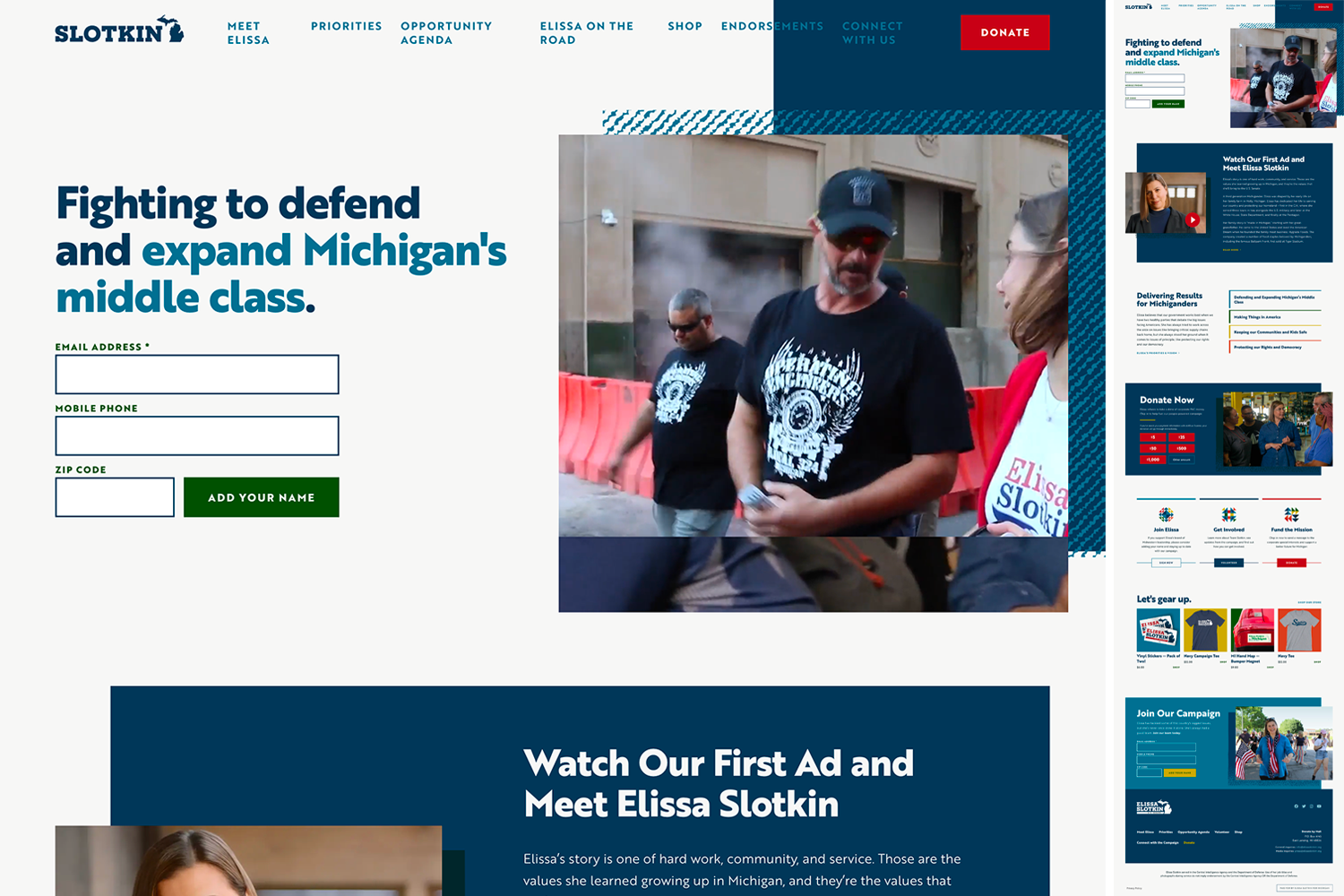
This one is my favorite. Love the color palette, the background textures, and (most of all) the triangular decorative elements.
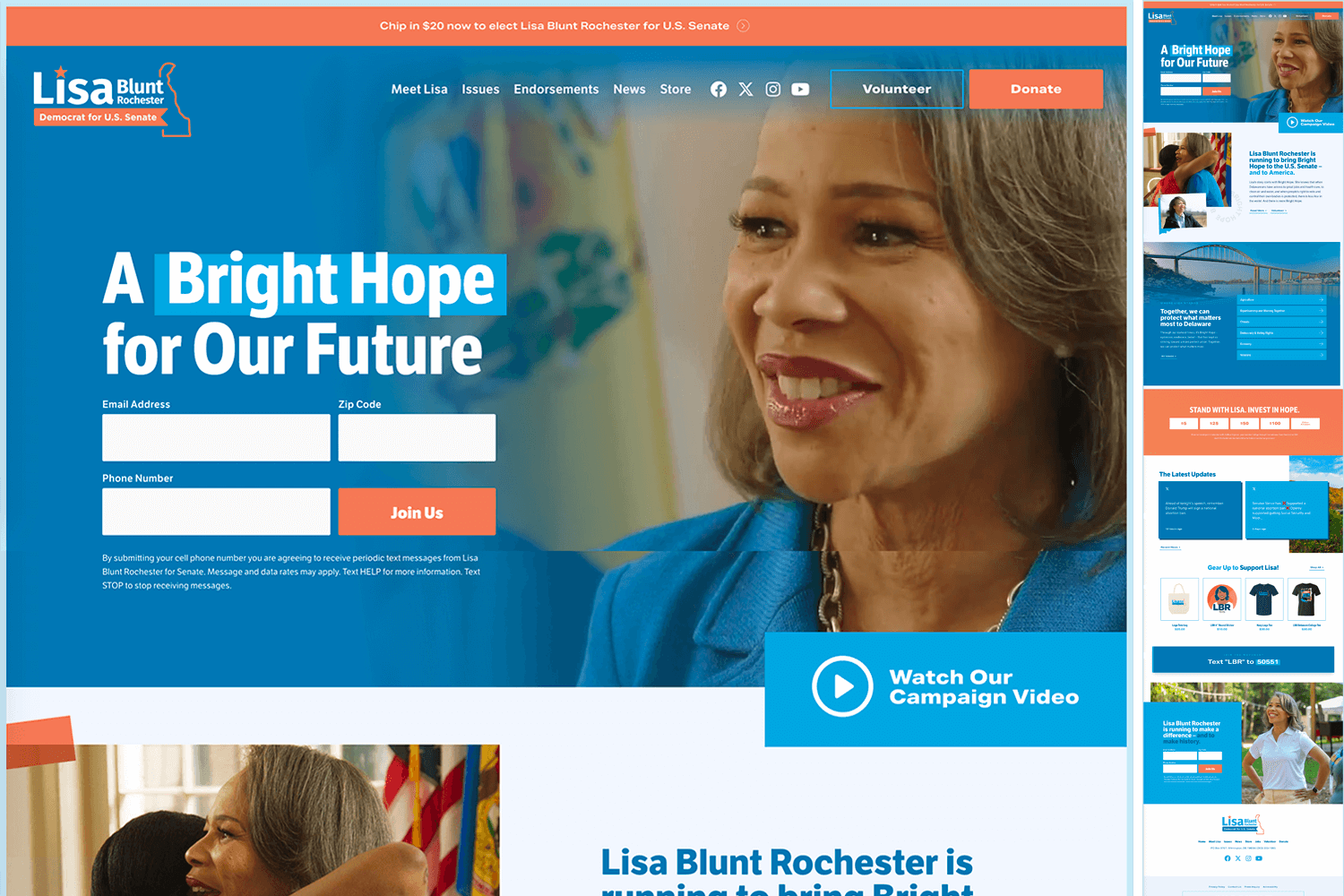
Nice use of background photos. The transitions in the issues and latest updates sections are worth visiting the site to check out.
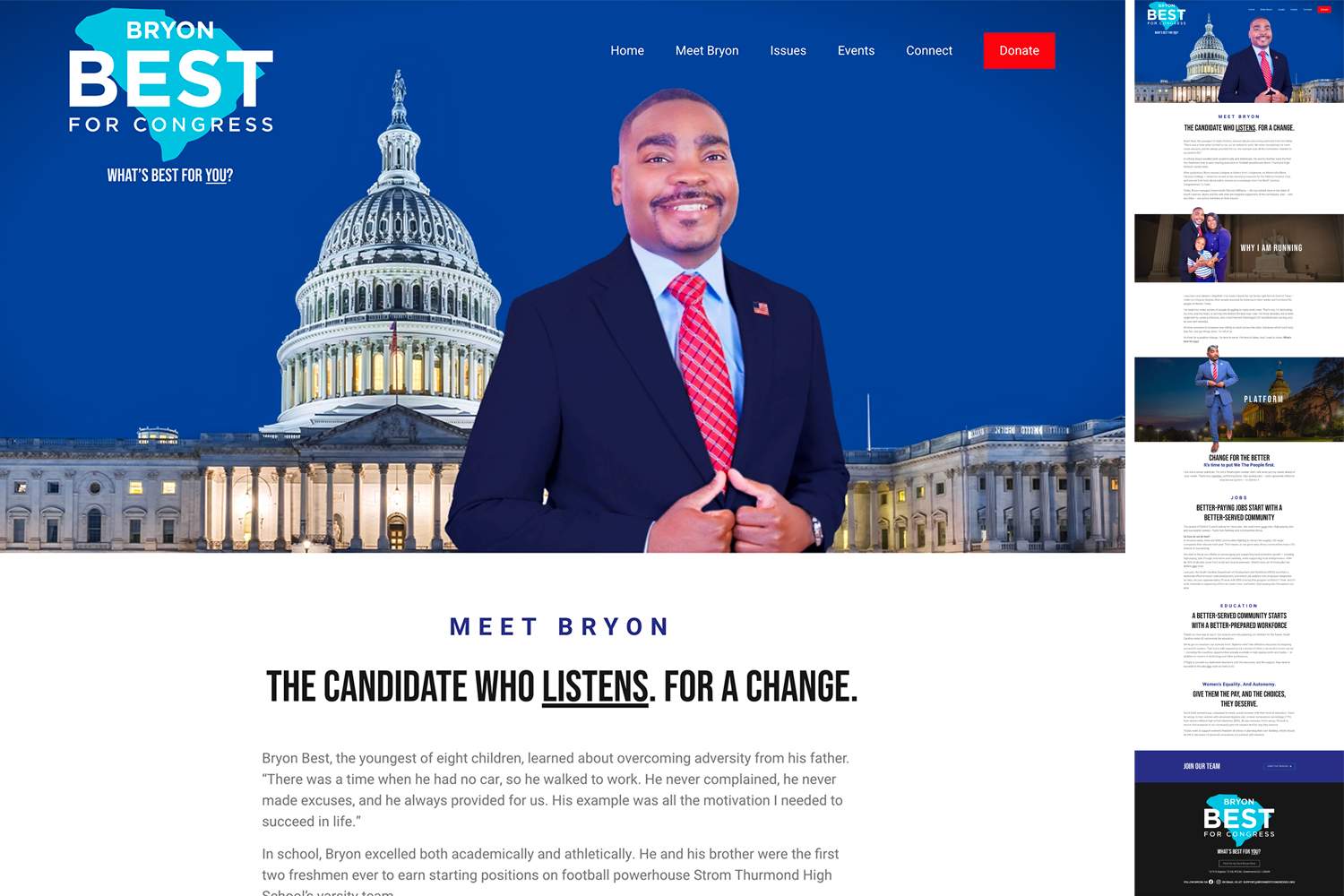
A different approach to background photos that creates a very cool overflow effect.
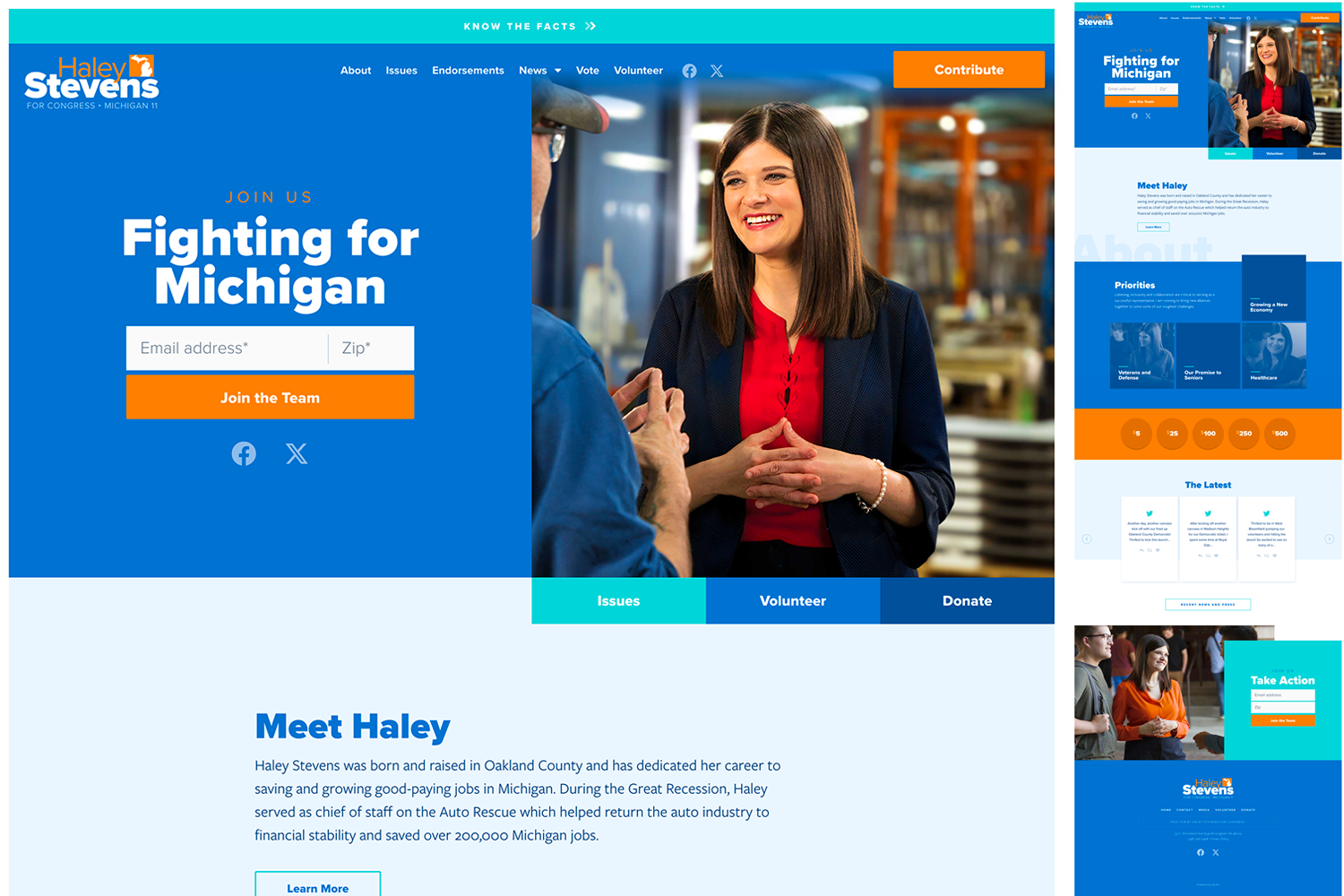
The colors here pop and they've managed to create a really eye-catching layout just using overlapping rectangles.
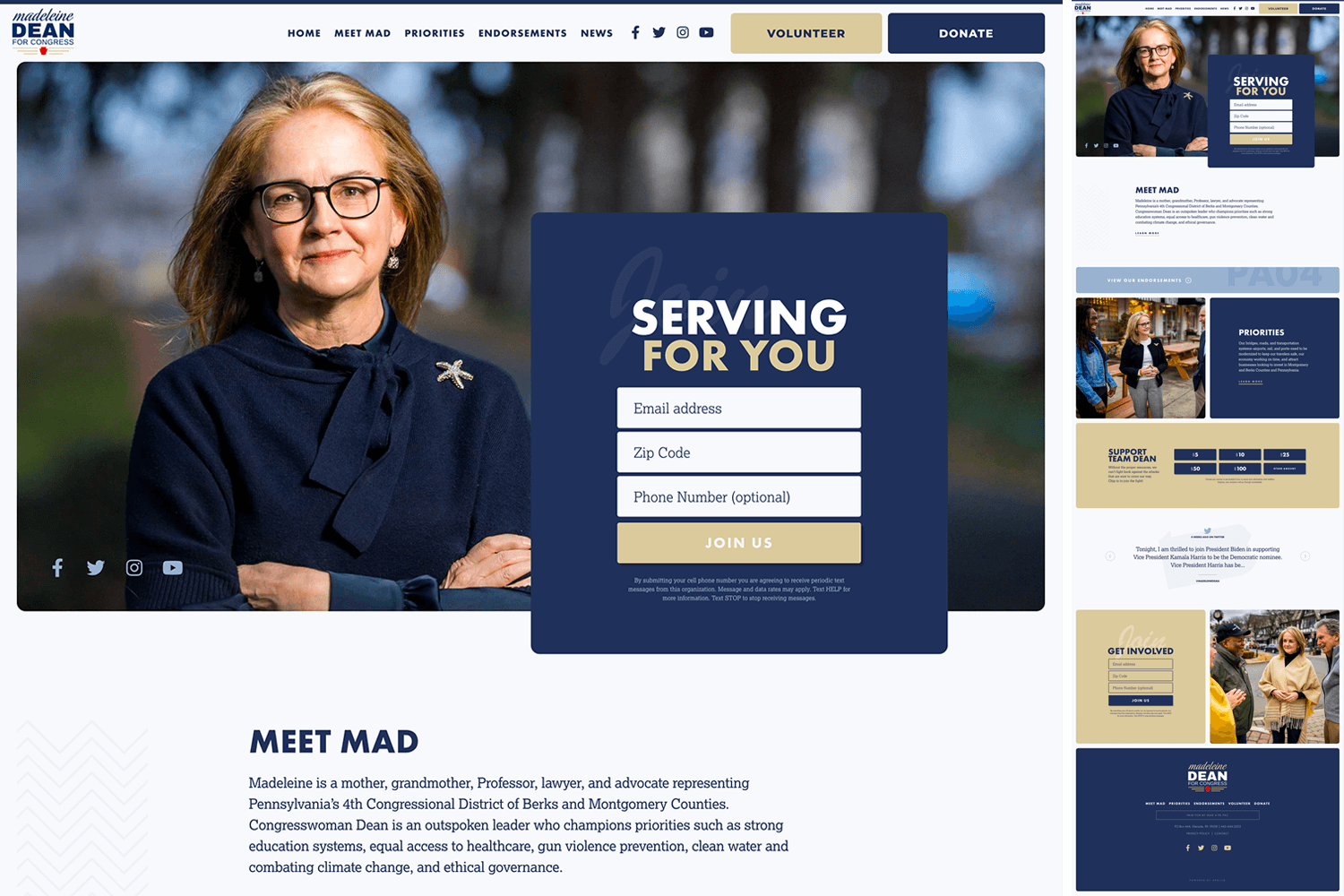
A little more muted but everything about this site is so clean. The opaque design flourishes are subtle but keep things from feeling boring.
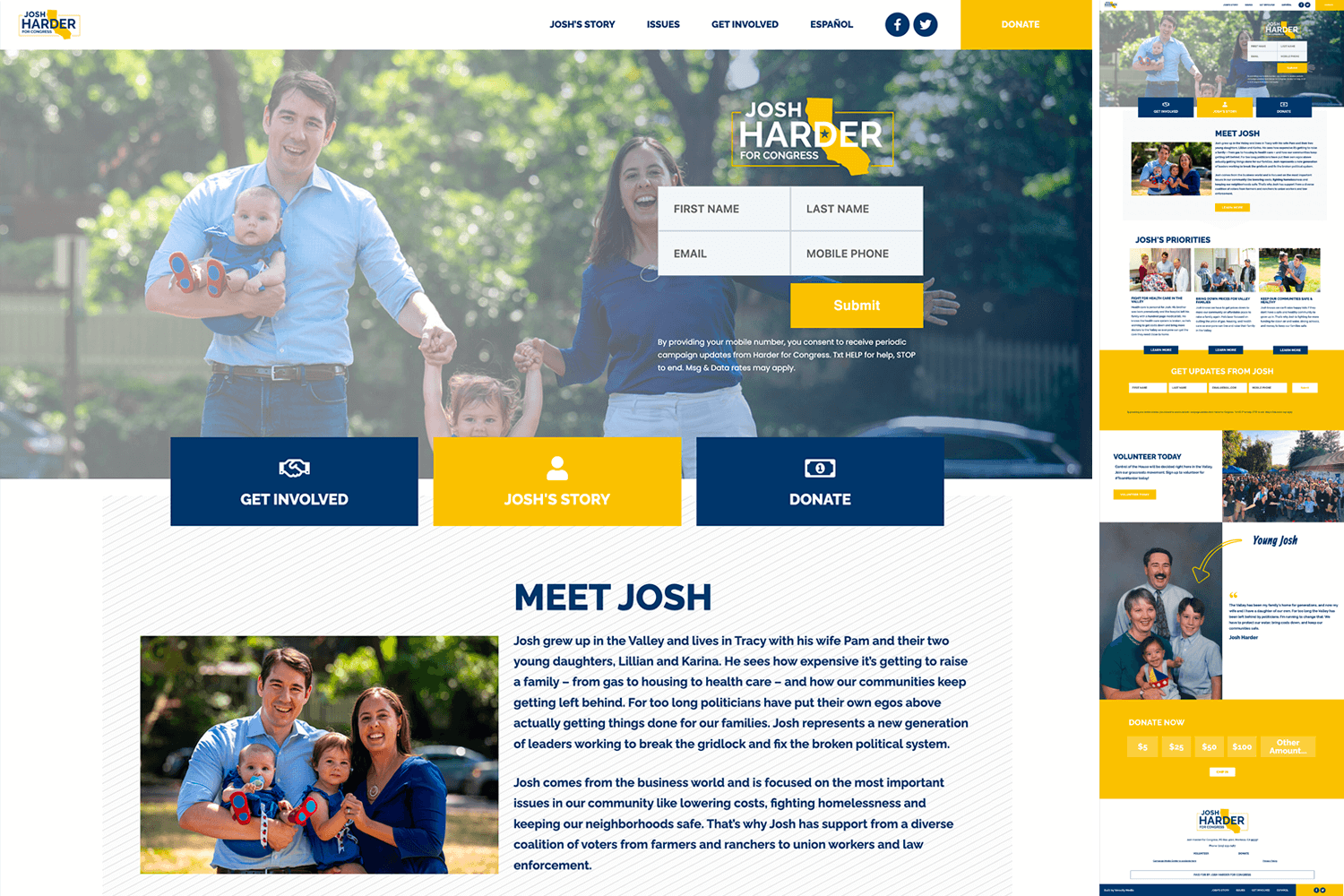
Mostly included for the timeline on the Josh's Story page but the homepage layout is good too.
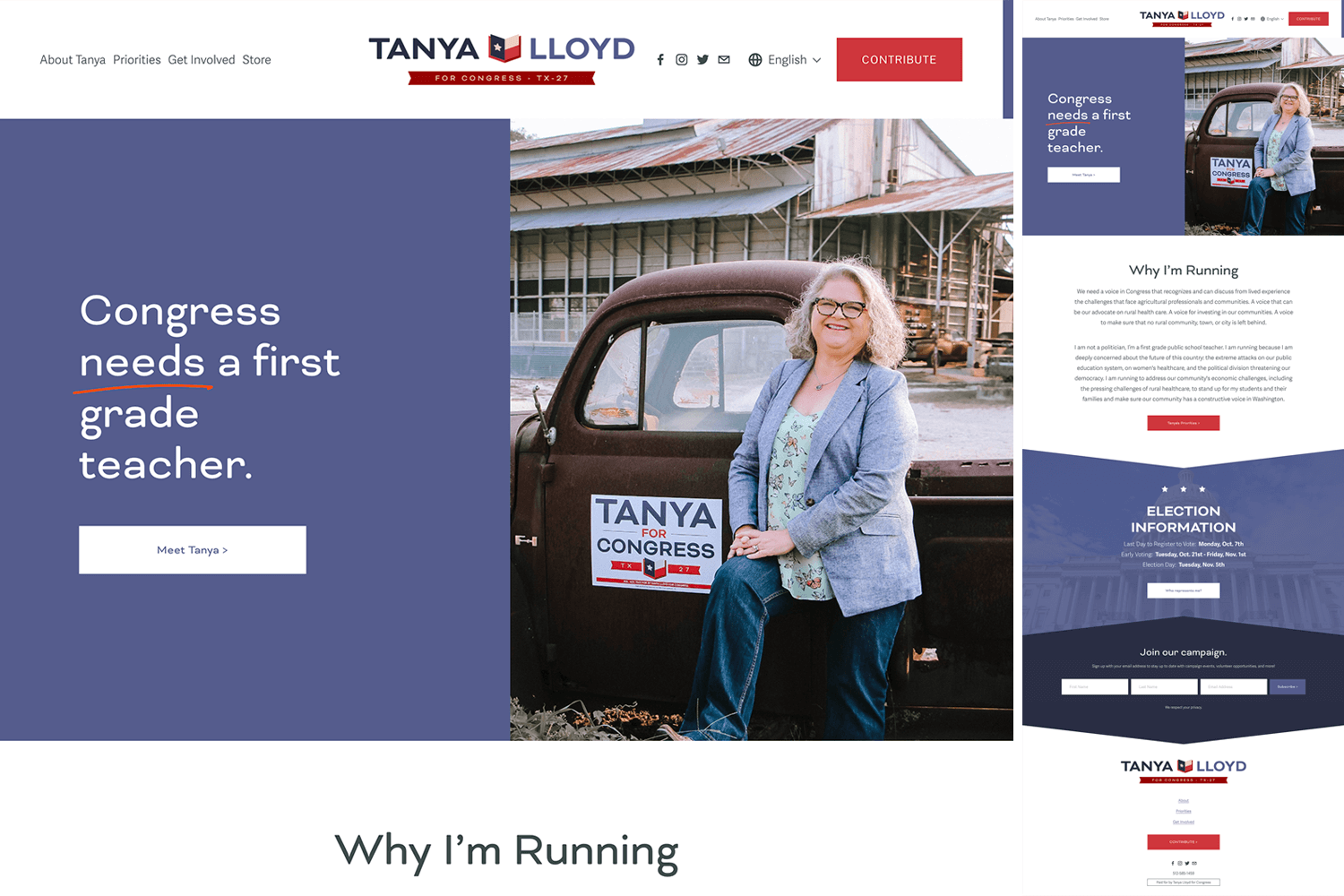
A lot to like here! The Texas flag as a book logo for a teacher, the ribbon/bookmark motif, and the angled backgrounds complementing both. It all flows together really nicely.
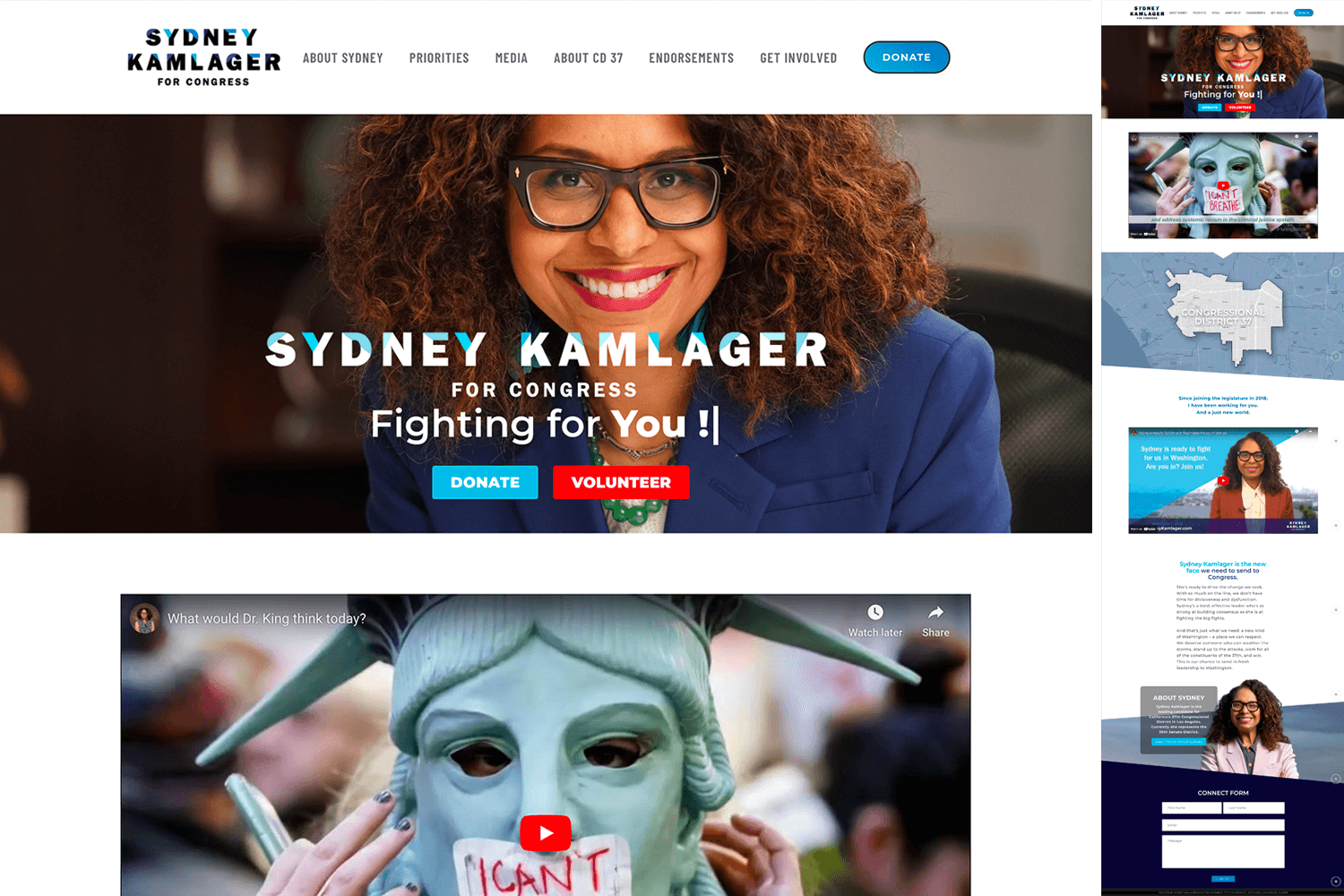
Another example of an angled background pairing well with a logo.
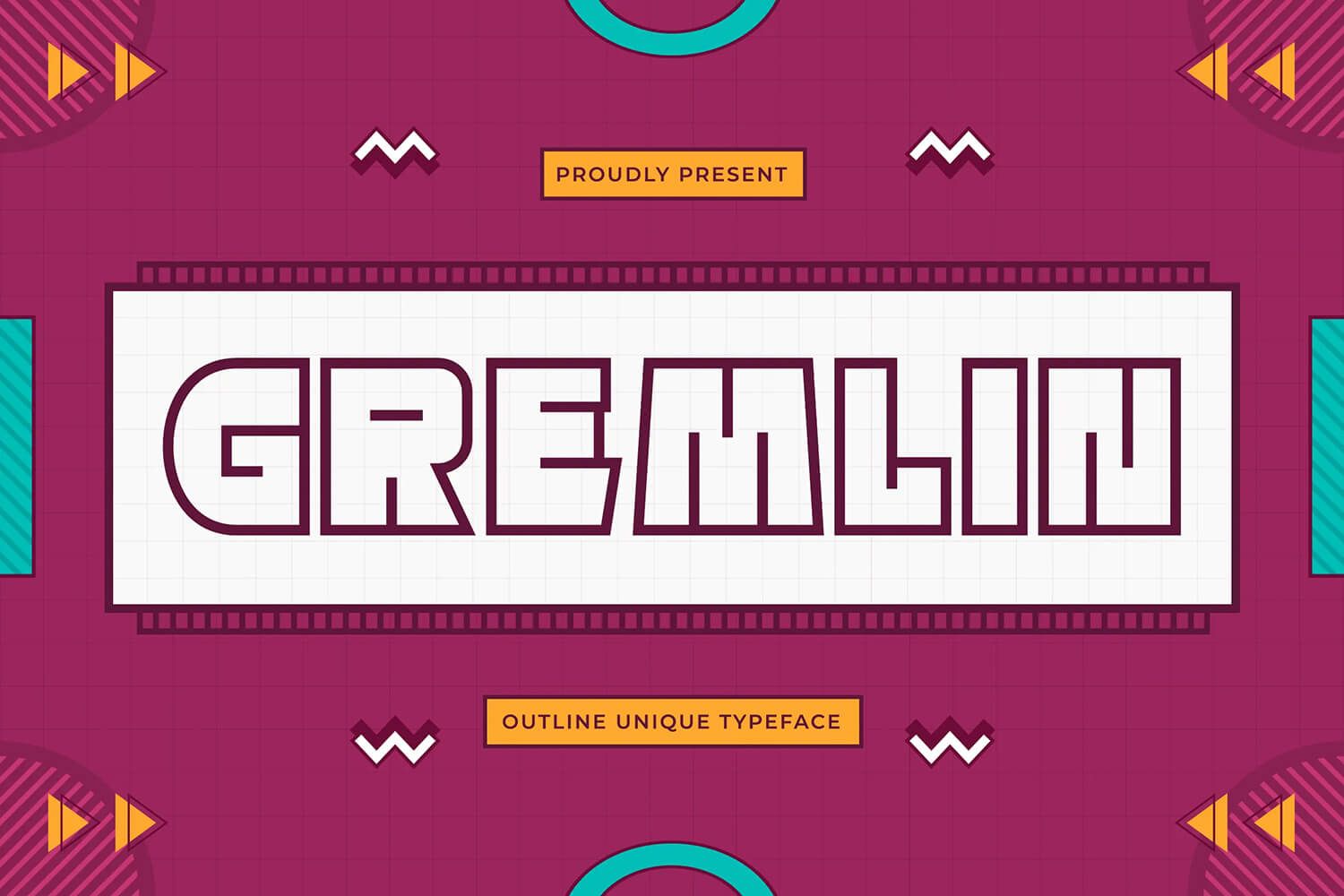
Hexadecimal color code for transparency. GitHub Gist: instantly share code, notes, and snippets....
background: #ffffff80 or, in JavaScript with a variable, something like background: `${theme.background}80`. The only catch is remembering the alpha codes and that's where this link comes in handy.
Artificial Intelligence has too much hype. In this podcast, linguist Emily M. Bender and sociologist Alex Hanna break down the AI hype, separate fact from fiction, and science from bloviation. They're joined by special guests and talk about everything...
I've really been enjoying listening to people who know way more than I do separating what's real from what's just hype when it comes to AI. Instead of being dry, a lot of the topics they cover are pretty comical in their ridiculousness.
My only complaint: I think hosts Emily M. Bender and Alex Hanna have NPR-style soothing voices and sometimes find myself lulled into missing a point and forced to rewind.
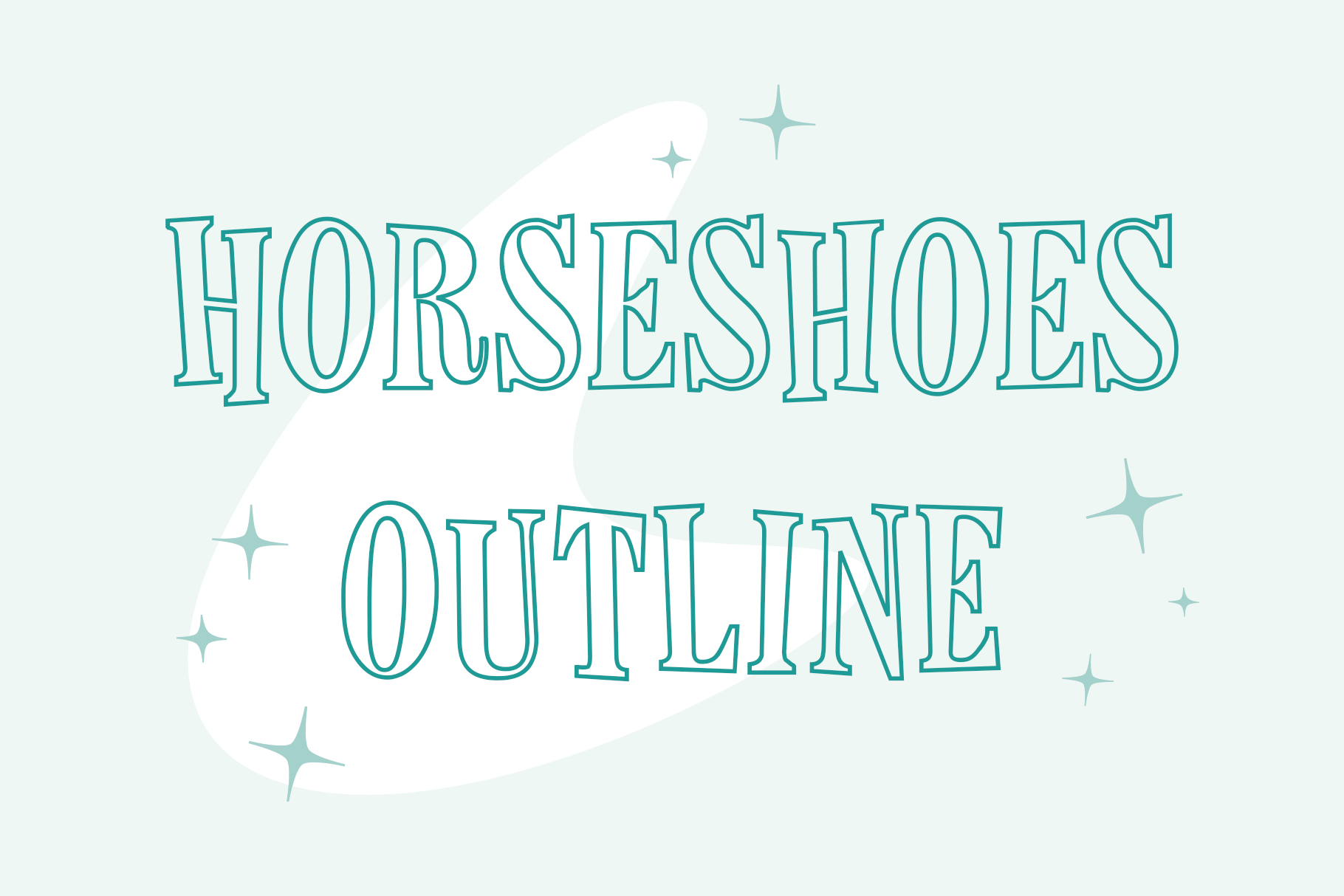
I made some changes to my most popular font! I'm not as fastidious when it comes to versioning fonts but 3.0 seems about right since this is the third major change to the family.
This update includes:
Give it a try here and if you run into any issues, please let me know! And if you previously purchased a commercial license and would like a copy of the new commercial files, send me an email at lauren@laurenashpole.com.